Step 1: Open the TimeBee web app and click on “Downloads.” Next, select “Mac OS X” and then click on the download.
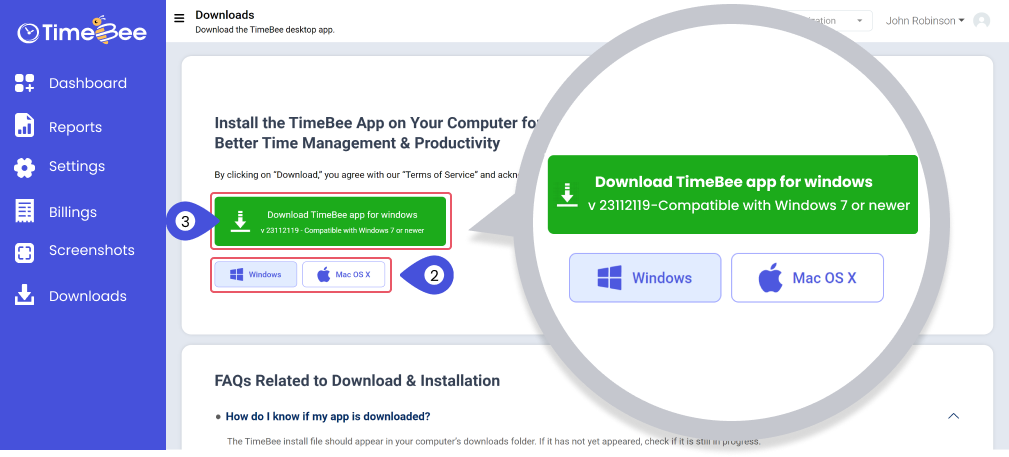
This will download the zip file into your download folder.
Step 2(A): Double-click the zip file to extract.
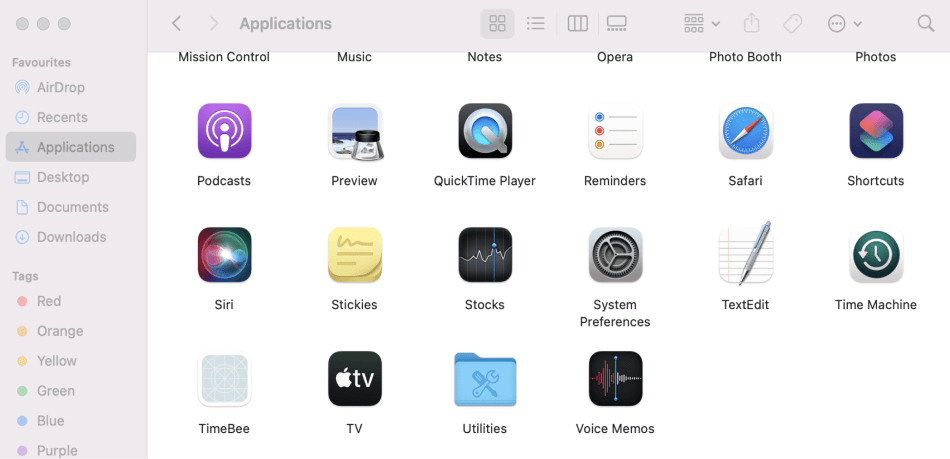
Double-click the ‘Application’ file to install TimeBee
OR
Step 2(B): Copy the application file using Command⌘+C
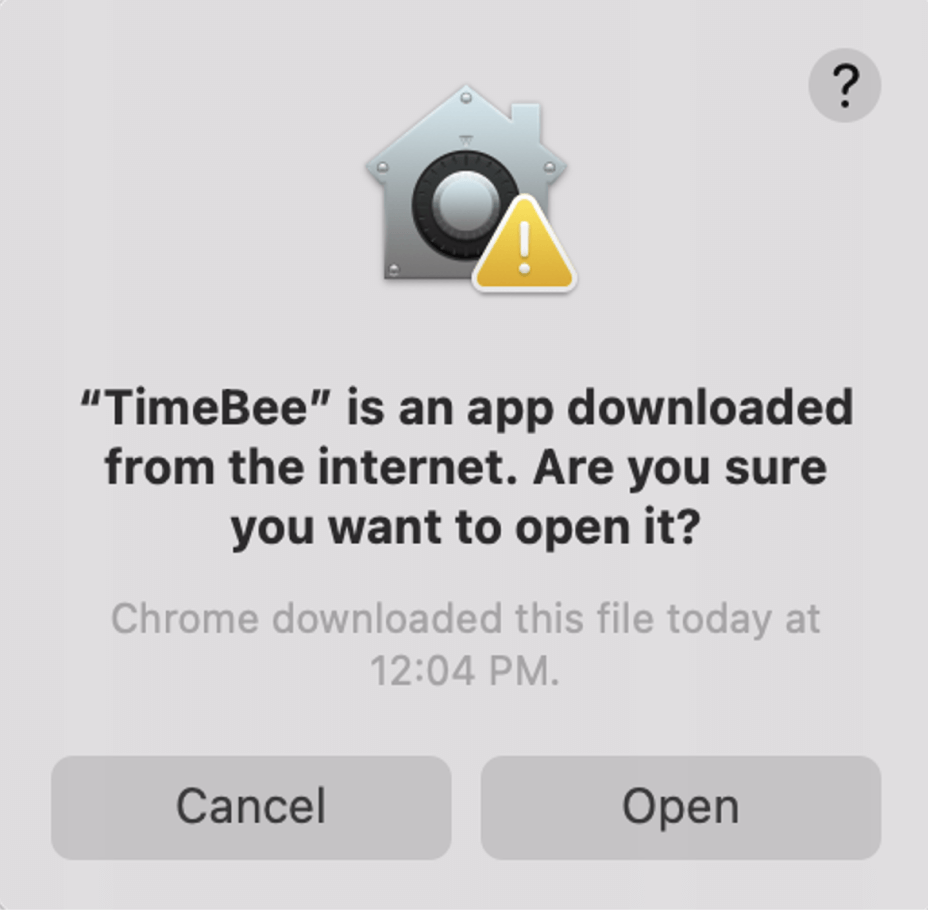
Step 2(B) Cont: Press Command ⌘+ V on our keyboard to paste it into the ‘Applications’ folder to install the app.
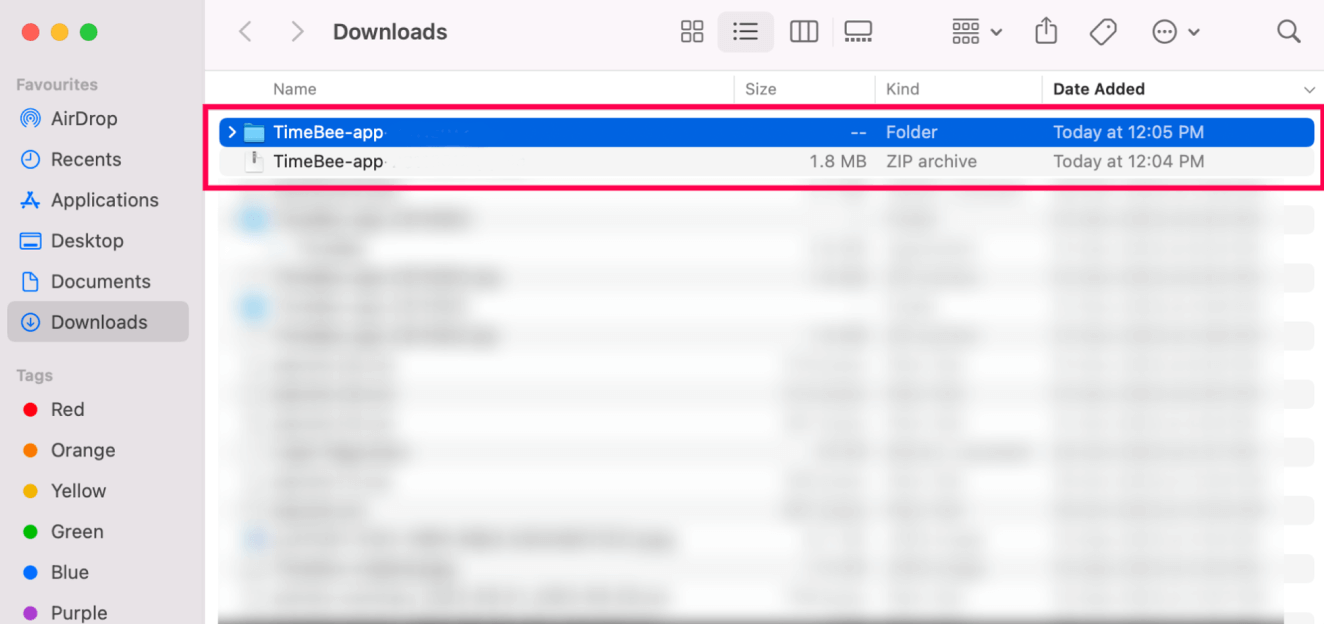
This will complete the installation.
NOTE: The app may ask you for permission to run. You will need to click ‘Open’ to allow it to install.
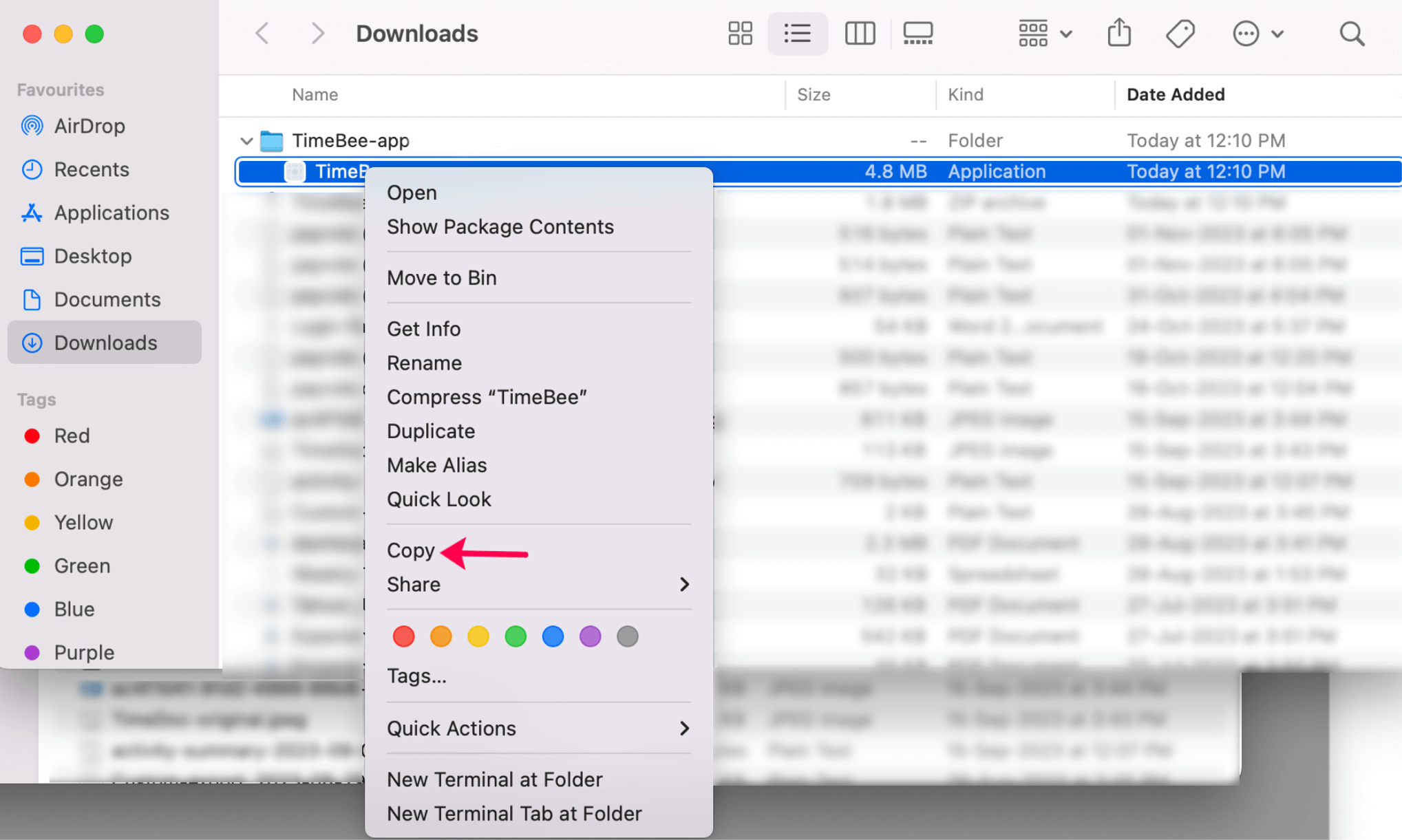
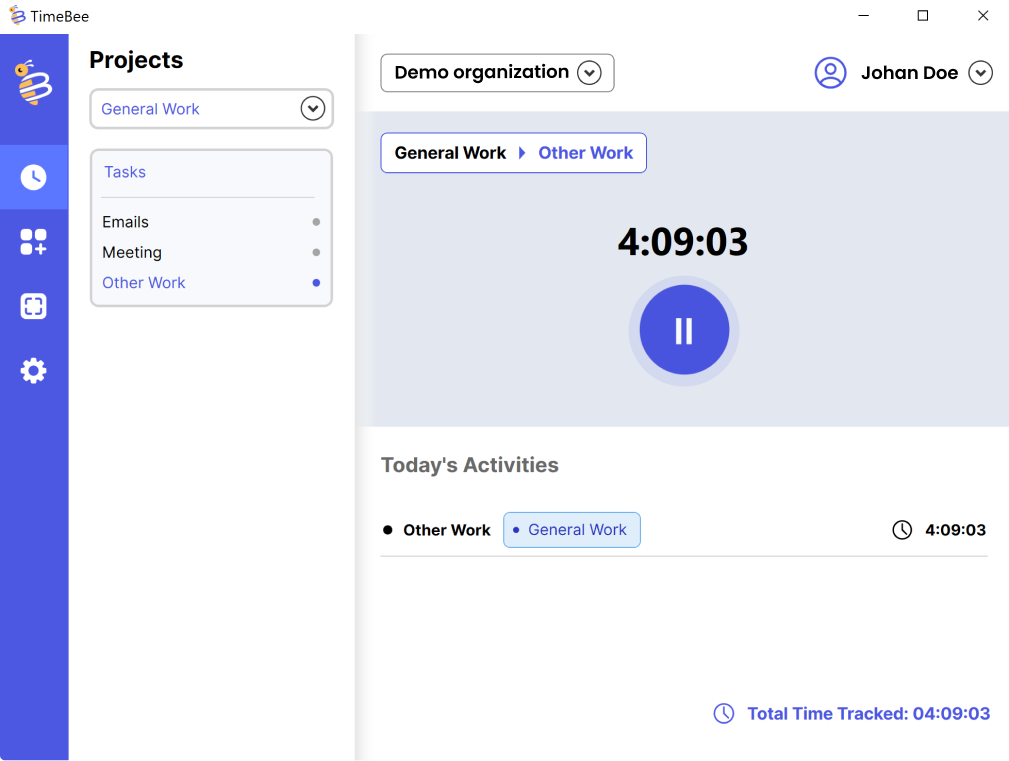
TimeBee’s interactive app is a user’s control panel, from where a user can start/pause/stop the timer, view, project, and task details, open the user’s dashboard, check personal screenshots, and customize according to their needs.
The desktop app ensures to track and monitor the workforce even when there is no internet. All the tracked items will sync once the user’s computer connects to the internet again.
Below are the main elements from the TimeBee’s web app.
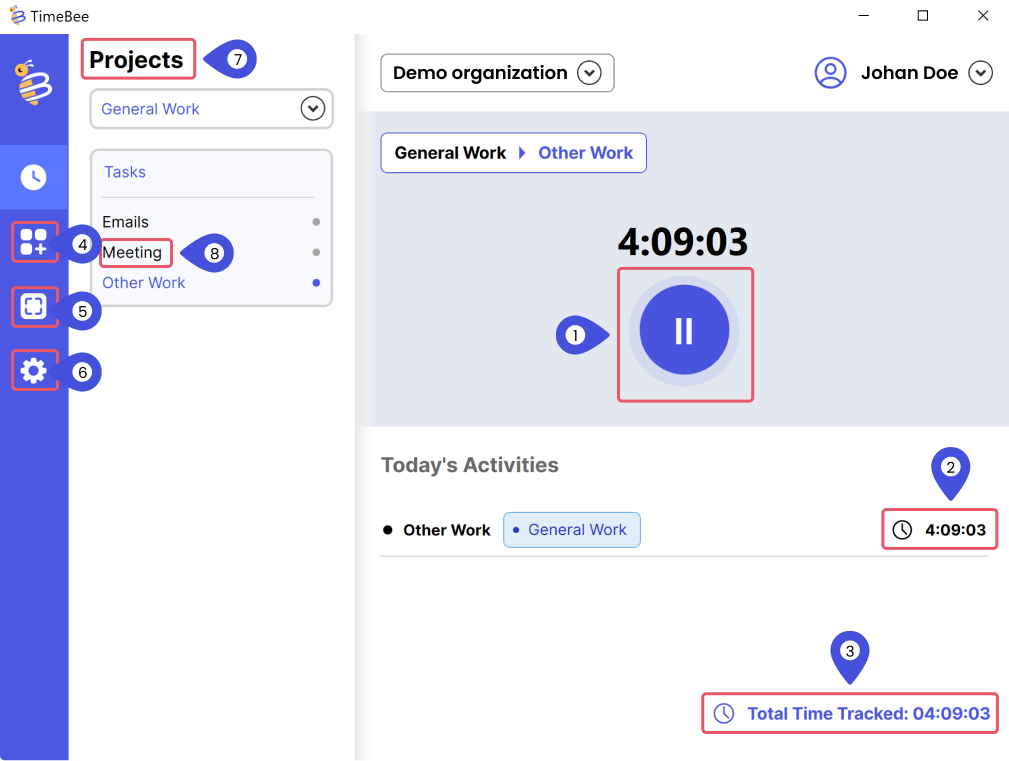
Try it free for 14 days and see how it can be your savior!