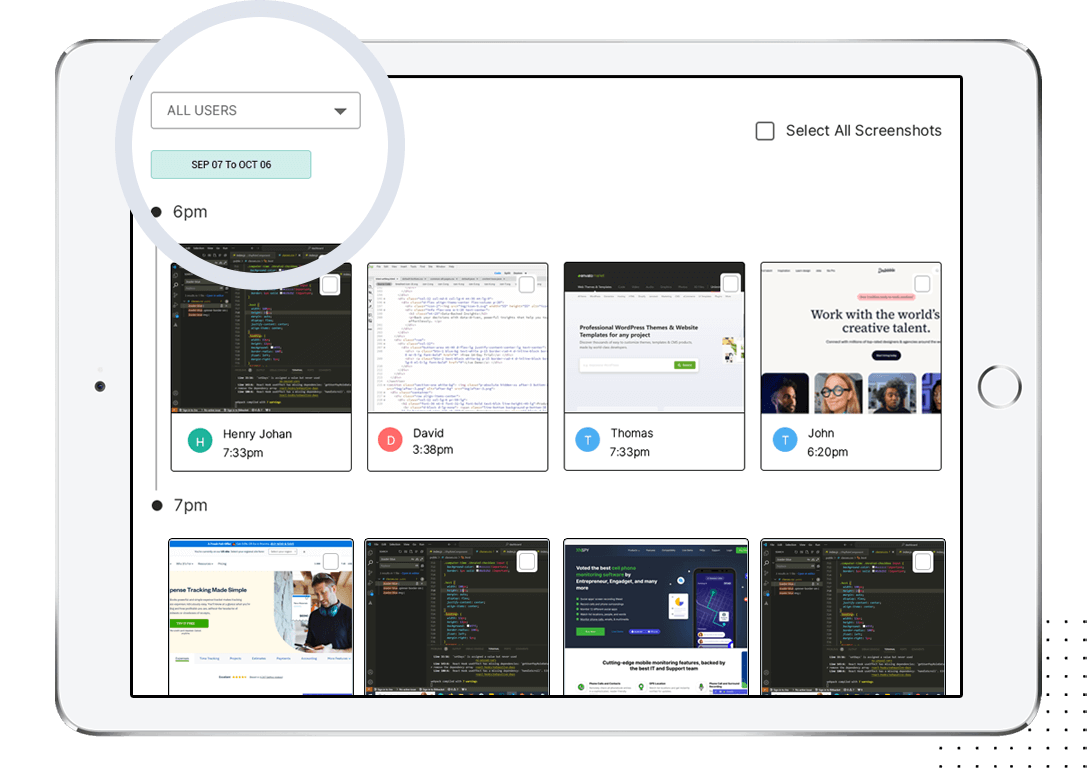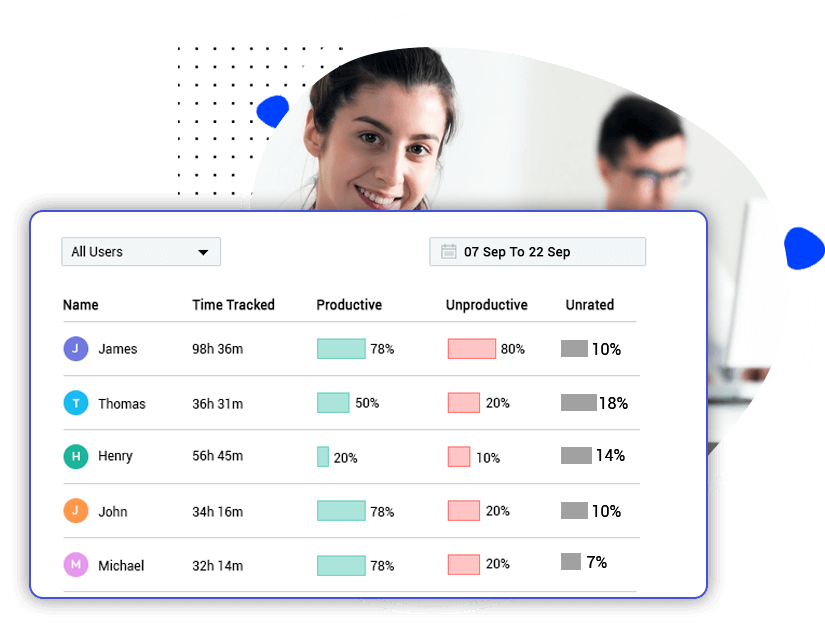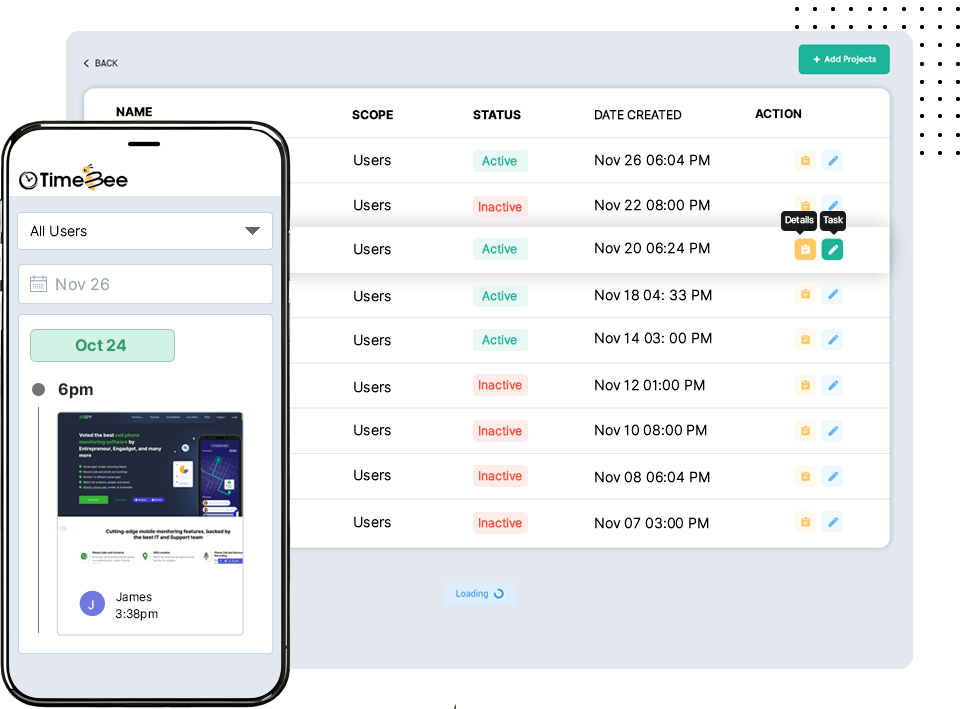Say ‘bye’ to the spell of unproductivity. Time-tracking software gives a clear picture of workforce productivity. Ensure your team distributes their hours fairly to meet deadlines and shine for all the right reasons.
Let employee screenshot monitoring software handle this task for you while you sit back and enjoy your coffee.
Get valuable insights into your team’s progress by looking at their daily schedules. Use the power of this deep
information to streamline your projects based on each employee’s skills.
Keep a check on your workforce and employees through regular screenshots. Bridge your deadlines with the perks of TimeBee screen-watching software for the better.
A good leader must know their team’s strengths. Use the best screen monitoring software to identify and leverage your employees' talents for the best results.
Don’t miss the clock; ensure timely submissions for successful project completion. Divide and distribute tasks wisely with our employee screenshot-monitoring app.
Let WFH and hybrid working models be your de facto practices to embrace changing work scenarios. Befriend this trend
to scale up your brand with TimeBee remote screen monitoring tool.
Let remote recording become the change agent you want. TimeBee software for employee monitoring through screen recording will let you keep a close eye on your workforce.
Follow your remote team trail with activity level indicators. Use our software to monitor employee computer activity and get productivity reports to manage workload seamlessly.
Let distance not become the cause of differences. Spell change in your relationship with employees. Let honesty and transparency become your guiding path.
Take control of your projects and ensure timely deliveries while motivating your employees. Sounds difficult? Let the screen monitoring tool take the lead.
Embrace all Pre-Existing Apps Seamlessly!
We are proud partners of 100,000+ high-flying global companies who love us for our productivity and analytics solutions that deliver results.
Our backend team is always looking for ways to fine-tune features and offer par-excellence services for a smooth experience.
With employee privacy being our number one priority, be assured that personal data and inside information are in secure hands.
4.58 out of 5 stars from 1,045 reviews
4.58 out of 5 stars from 1,045 reviews
4.58 out of 5 stars from 1,045 reviews
TimeBee Automatic screenshot-taking software for employees is a perfect way to analyze and review your team’s productivity and efficiency. It identifies and evaluates unproductive behaviors for immediate steps. With our patented technology, you can:
Yes. In fact, they are perfect for remote work settings. You can use employee screenshot monitoring software to remotely take screenshots of your employee sitting at home. Before downloading it on their computer, make sure they are aware of it if it's a company device. If they are using their personal device, obtain their consent first. It may sound like an invasion of privacy but it’s not. In a remote setup, you need a way to stay connected without bothering them too much while also making sure they're working effectively.
How often the screenshot-capturing software takes screenshots depends on the plan you choose and what kind of monitoring you're looking for. With TimeBee employee screen monitoring software, you can customize it to take 3 screenshots per hour to 30 screenshots per hour.
Yes, remote screen recording software for employees keeps track of employee attendance and it's just one of the many handy features this software provides. When an employee starts their shift, the software marks the beginning of their work hours. As they continue their tasks, the software diligently takes screenshots and records time which gives employers an idea of their ongoing work progress.
The software doesn't just track when employees are actively working; it accounts for those times when they might be on a break or away from their workstations. So at the end of the day or the pay period, bosses can easily check the collected data and get an overview of each employee's work hours and attendance patterns.
Absolutely, yes! Employee activity monitoring software can definitely be used to keep an eye on employee internet usage. Our software lets you track what websites employees are visiting, how much time they spend on each site, and even the specific actions they take online. It helps ensure that employees are staying productive, not engaging in any harmful activities, or accessing inappropriate content during work hours.
Yes, employee monitoring software can also track keystrokes. These kinds of software are designed to keep tabs on all computer-oriented employee activities. So besides taking screenshots at regular intervals, they can also log every keystroke made by the employee. This can help you ensure that sensitive information is not being mishandled, and it can also be used as a productivity measure.
It is important to ensure ethical monitoring while using employee monitoring software. Here are a few tips on how to make sure you're staying within ethical boundaries:
When using devices with screenshot monitoring software, you must take extra precautions to protect your private data. You should never open your personal applications to protect data from leakage. Better not to feed personal passwords if using a company-owned device. Moreover, if the app is installed on your personal device, deactivate it during the break. Lastly, always check twice before entering your personal data.
Try it free for 14 days and see how it can be your savior!