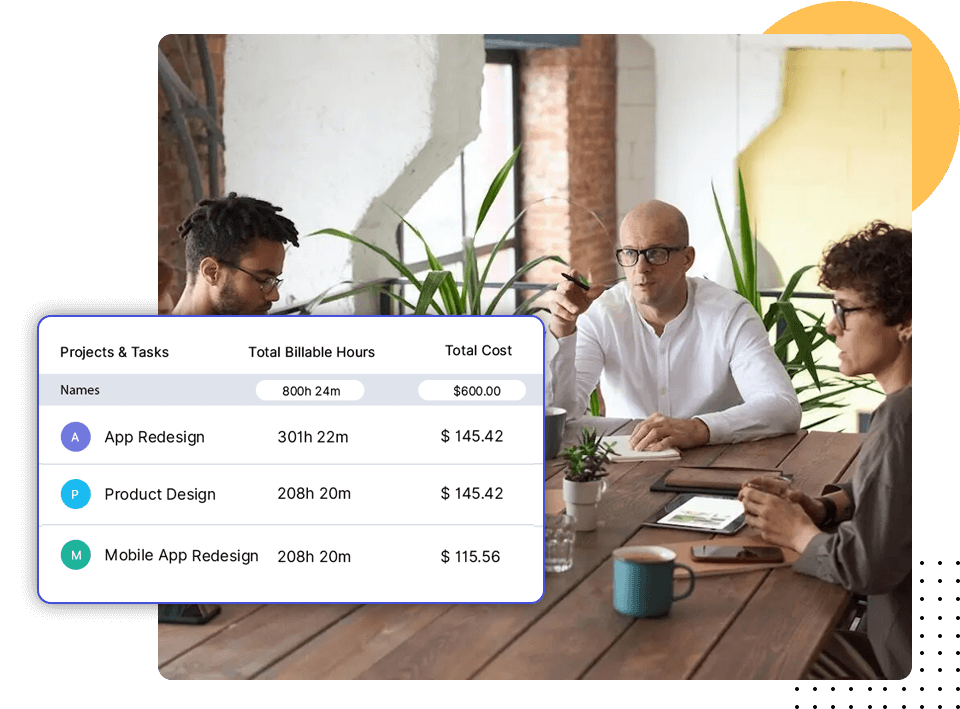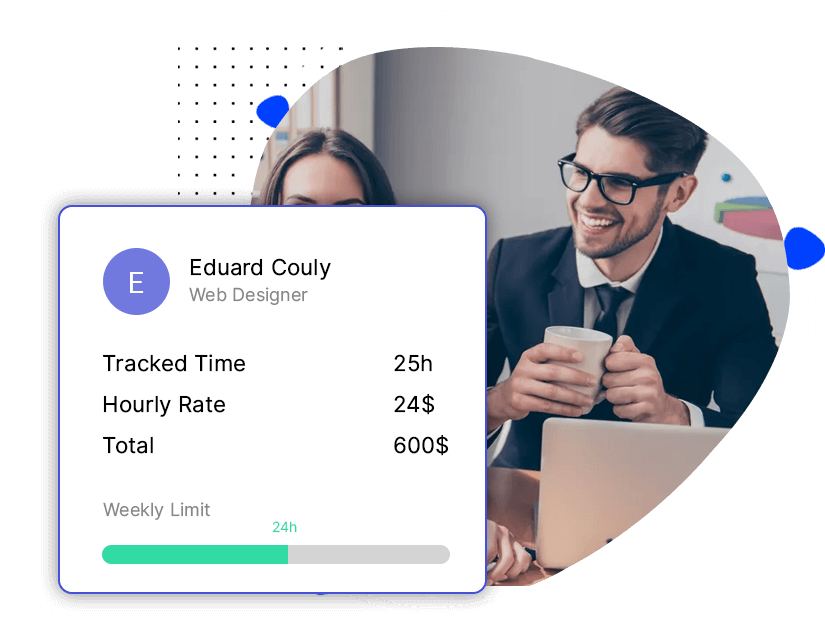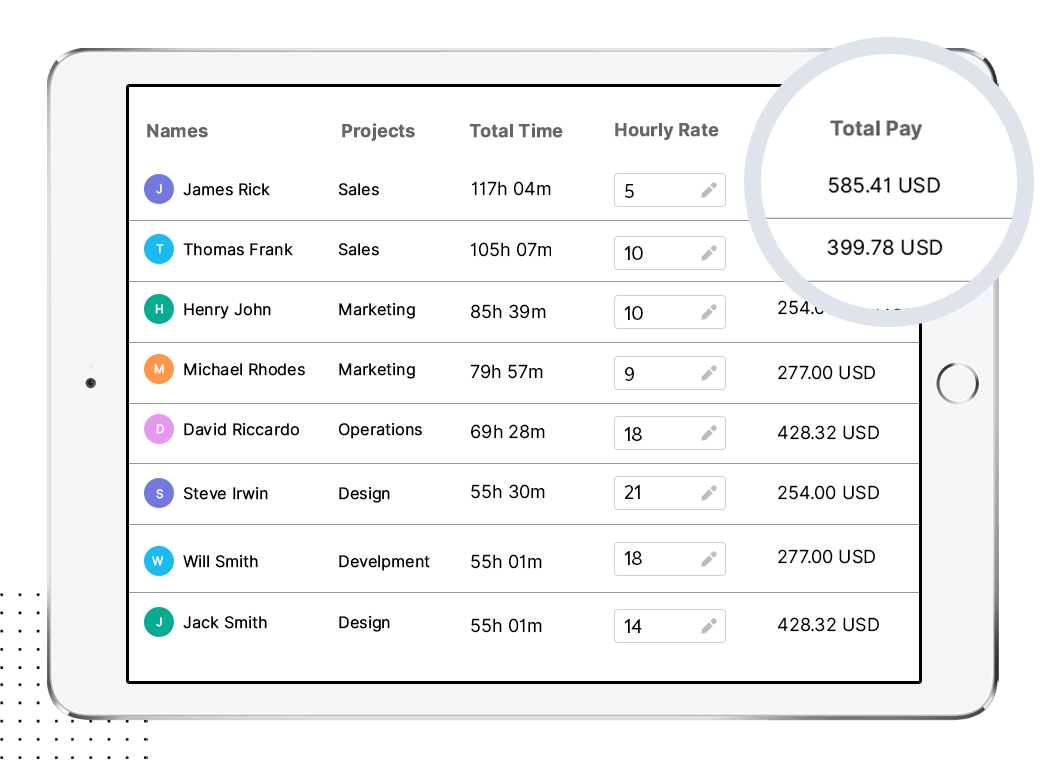Maximize your profits and cut your costs. Shake off the complexities of manual time tracking and harness the power of billable and non-billable hours automation.
Seize the upper hand with TimeBee. Automate time tracking for billable hours with a single click. Pinpoint time usage, ensure effortless paydays, and guarantee accurate invoicing. Get this all backed by non-billable and billable hour tracker reports.
TimeBee Gives You a Hassle-Free Experience for Fair Payments!
With TimeBee, automate non-billable and billable hours’ reporting, calculate fair payrolls, and cultivate a culture of workforce excellence for the better.
Set project hour limits and get automated reports on employees’ billable & non-billable hours.
Automate invoicing and billing processes based on working hours and add transparency to your operations.
Create work-life balance and reduce overtime costs with billable hours tracker.
Apart billable and non-billable hours to make your clients and employees bliss and glee with fair payments. No undercharging
or overcharging – your ticket to company success done right.
Use TimeBee’s non-billable hours' calculator so your clients know that extra charges aren’t on your agenda.
Simplify your billable hours reporting and watch those paychecks grow. Avoid unproductive activities, motivate employees, and focus on projects to hit every deadline.
Set time limits for each project and ensure uninterrupted workflow to manage projects better.
Nail down accuracy in billing and payroll with TimeBee, while keeping the cheer alive for customers!
Embrace all Pre-Existing Apps Seamlessly!
We are proud partners of 100,000+ high-flying global companies who love us for our productivity and analytics solutions that deliver results.
Our backend team is always looking for ways to fine-tune features and offer par-excellence services for a smooth experience.
With employee privacy being our number one priority, be assured that personal data and inside information are in secure hands.
4.58 out of 5 stars from 1,045 reviews
4.58 out of 5 stars from 1,045 reviews
4.58 out of 5 stars from 1,045 reviews
Billable hours are time spent accomplishing a particular client’s project. It includes project planning, developing project timelines, conducting project research, etc. These billable hours are then calculated and paid according to the decided hourly rate. These hours are important for a few reasons:
Calculating billable hours manually might need you to do some calculations. Multiply your hourly rate by your worked hours: Billable hours = Hourly rate x Billable worked hours.
However, to ease your life and avoid errors, use TimeBee’s automated billable hours' project management software and get all the calculations with a single click. With TimeBee, you don't need to manually tally up hours and rates. Your team just logs its work hours and the software takes care of the rest. Its calculations are precise and eliminate the risk of overbilling or underbilling clients.
TimeBee lets you set different hourly rates for various clients or projects. So whether you're charging more for a complex task or offering a special rate to a long-term client, it's all easily managed.
Billable hours are the golden hours, so to speak. These are the hours you spend working on tasks or projects that you can charge your clients for. In other words, they're the hours that directly contribute to your income.
Non-billable hours, on the other hand, are the hours you spend on tasks that you can't directly charge your clients for. These tasks might be essential for your business operations or professional development but they don't contribute to your immediate income. Non-billable hours include things, like administrative work, training, marketing efforts, internal meetings, or even catching up on industry trends.
Here are some approximate ranges of common billable hours rates for different industries. Remember that these rates vary based on factors, like experience, location, complexity of work, and market demand.
Tracking billable hours for your team can be a crucial aspect of managing projects, client billing, and overall productivity. Here's how you can do it effectively:
Sure, that is a lot of work that needs manual tracking and entries. The best way to ease this whole process is to opt for TimeBee – a billable and non-billable hours analysis platform. You can effortlessly set up client and project profiles, define billable tasks, and assign individual hourly rates for your team. With customizable rates and detailed reporting, you'll effortlessly generate professional invoices and get insightful project analyses.
It’s TimeBee. TimeBee's non-billable and billable hour tracker assists you not only in tracking your hours but also helps with automated invoicing and payrolls.
Set the time limit for a particular project, install the TimeBee app on your team’s devices, and track their productive and unproductive hours while they work. Get a complete report on each employee’s progress and performance on your dashboard by the end of the day. It provides advanced reporting tools that let you visualize your time expenditure, helping you identify trends, allocate resources more effectively, and make informed decisions about your projects.
Non-billable hours are time spent on activities that do not generate revenue directly for the company. Examples of non-billable hours include administrative tasks, in-house meetings, career development and training activities, personal time, etc.
It is essential to track non-billable hours because they can detract you from the goal easily. Improve business processes, plan better, avoid insufficient and unnecessary activities, and get insights into your employees’ productivity by tracking and recording non-billable hours.
To manage non-billable hours effectively, TimeBee can help you automatically track your non-billable hours and give you a complete analysis of the time spent. Use this to automate tasks that don’t serve you with pay. With it, you can avoid activities that add up to your non-billable hours. Also, it lets you set time limits for your employees to complete a project so they don’t spend too much time on non-billable hours.
You want to make sure your billable hours are as accurate and transparent as possible. That's where good time-tracking software like TimeBee comes into play. Efficiently logging the time you spend on client work helps you avoid undercharging or overestimating, which can directly impact your profits. Remember, accurate billing builds trust with your clients.
To optimize non-billable hours, consider batching similar tasks together. This helps reduce context-switching and lets you complete things faster and be more productive. Setting clear boundaries and routines is key. Allocate specific times for both billable and non-billable tasks. This avoids the trap of letting non-billable tasks eat up your billable hours.
Try it free for 14 days and see how it can be your savior!