Web & App Rating feature in Timebee is a productivity measure where you can classify websites and apps into four different categories: Productive, Unproductive, Neutral, and Unrated.
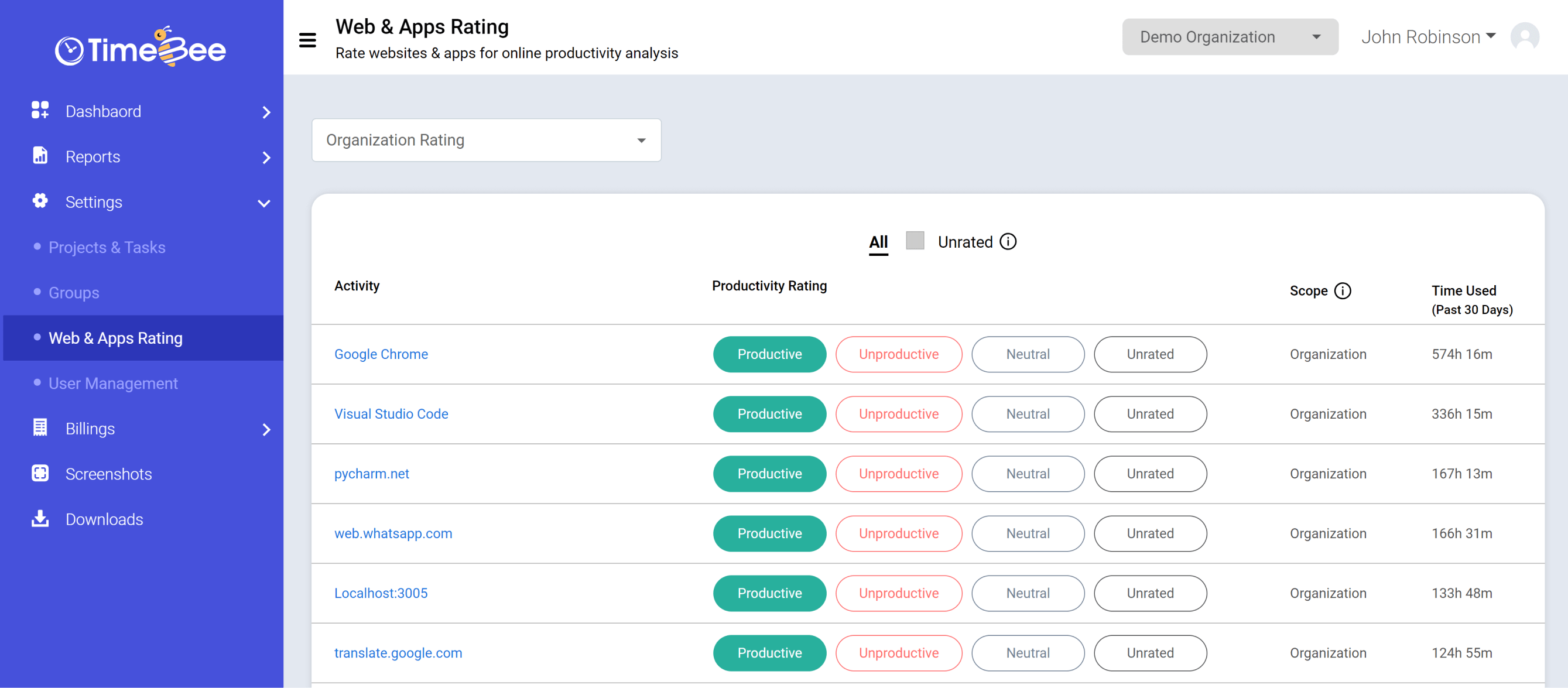
All TimeBee reports, i.e., Activity Summary, Web & Apps, and Quarterly Performance, rely on these ratings. By default, all websites and apps are rated according to global rating. However, you can customize them according to each user and group.
To access the Web & Apps Rating page, click on “Settings” from the sidebar of the TimeBee web app. Next, click on “Web & Apps Rating.”
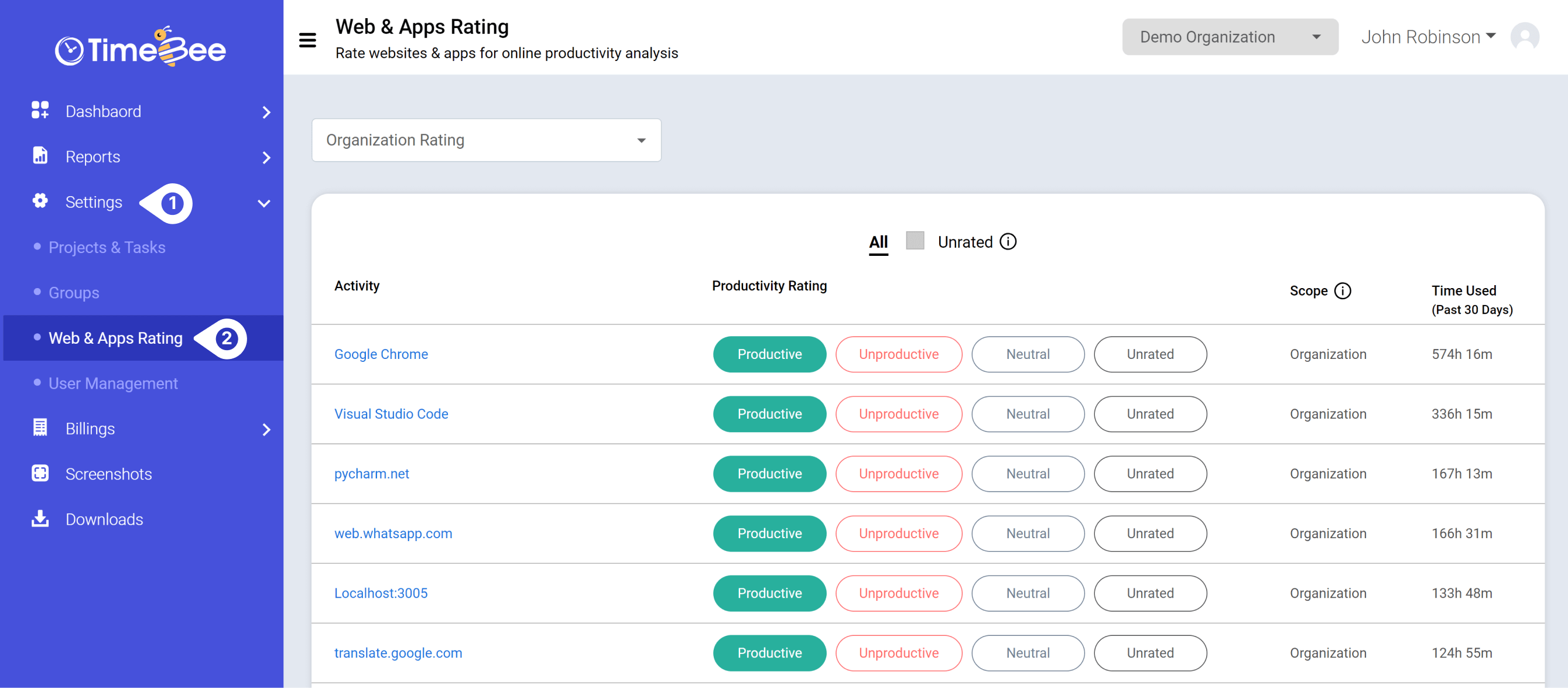
You can rate websites and apps for the whole organization, single or multiple users, or groups. To do so, select your desired option from the dropdown filter at the top of the Web & Apps Rating page.
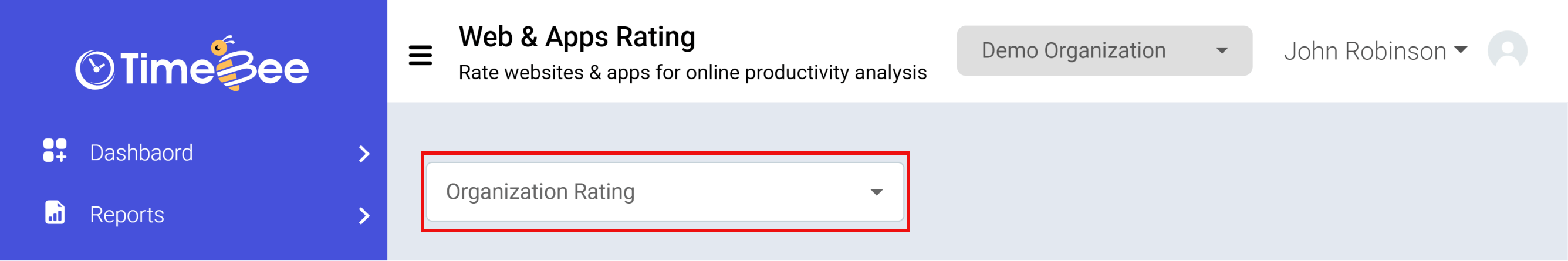
You will now see a list of sites and apps on the page. Each will have four ratings: Productive, Unproductive, Neutral, and Unrated. You can now rate each according to your company’s policies.
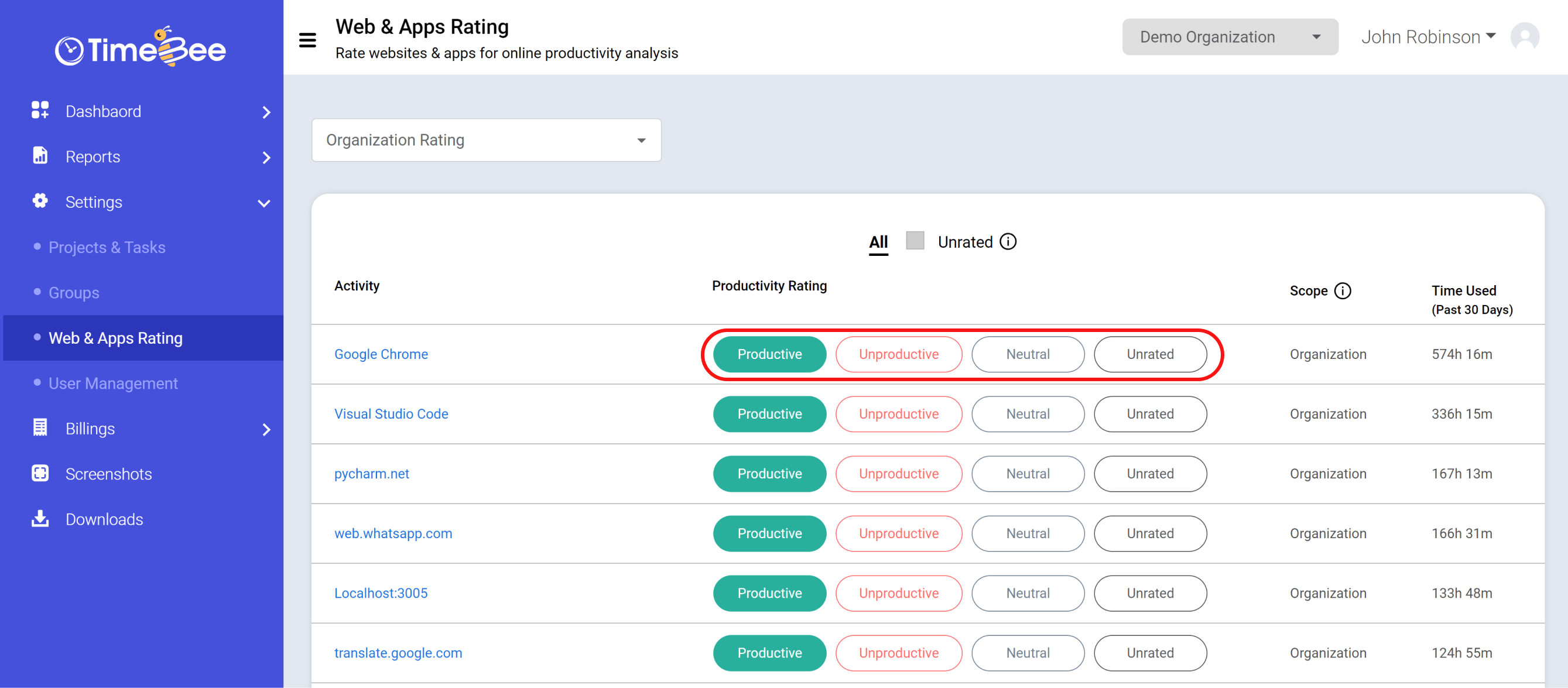
Note: Initially, these sites and apps are rated according to global ratings. However, when you customize the ratings, the “Scope” of the ratings will change to either Organization if it is organization-wide, User if it is user-based, or Group if it is group-based.
If you've marked an app/site as Unproductive for a particular user, while it's marked as Productive for the entire organization, organization-wide reports will display it as Productive. However, when reviewing the particular user’s specific report, the app/site will appear as Unproductive.
The same principle applies when a site is Unproductive for a particular group but marked as Productive for the organization – overall organization reports will label it as Productive, whereas the Group's report will denote it as Unproductive.
Only the owners and admins can access and customize Web & Apps Ratings for all users.
Try it free for 14 days and see how it can be your savior!